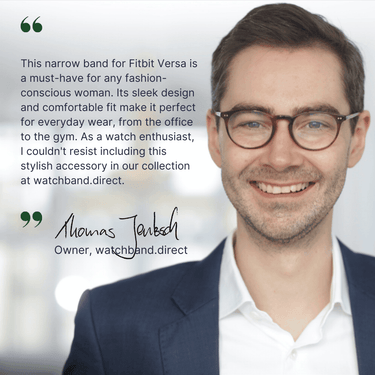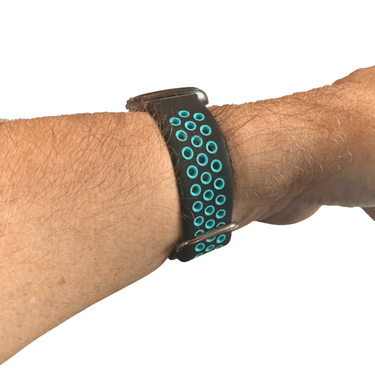Why Customize Your Fitbit Band with Skins & Decals?
There are many reasons why you might want to customize your Fitbit band with skins and decals. Here are just a few:
Personalization
Customizing your Fitbit band with skins and decals allows you to add a personal touch to your device. You can choose from a wide variety of colors, designs, and patterns to make your Fitbit band reflect your unique style.
Protection
Adding a skin or decal to your Fitbit band not only makes it look great but also protects it from scratches and other damage. These customizations act as a protective layer, preventing your device from getting scratched or scuffed.
Affordability
Customizing your Fitbit band with skins and decals is a much more affordable option than purchasing a new band altogether. With skins and decals, you can update the look of your device without breaking the bank.

Types of Skins & Decals
When it comes to customizing your Fitbit band, there are two main types of skins and decals: adhesive skins and snap-on decals.
Adhesive Skins
Adhesive skins are thin, vinyl coverings that stick directly onto your Fitbit band. They come in a variety of colors and patterns and are easy to apply. Adhesive skins are perfect for those who want a more subtle customization that still adds a touch of personal style.
Snap-On Decals
Snap-on decals are custom covers that snap onto your Fitbit band. They are more durable than adhesive skins and can be removed and reattached without leaving any residue. Snap-on decals come in a wide variety of designs and patterns and are perfect for those who want a bolder customization.
How to Apply Skins & Decals
Applying skins and decals to your Fitbit band is a simple process that can be done in just a few steps.
Adhesive Skins
To apply an adhesive skin to your Fitbit band, follow these steps:
- Clean your Fitbit band with a damp cloth and let it dry completely.
- Peel the backing off the adhesive skin and align it with your Fitbit band.
- Smooth out any bubbles or wrinkles with a credit card or other flat object.
- Let the adhesive skin dry for at least 24 hours before using your Fitbit band.
Snap-On Decals
To apply a snap-on decal to your Fitbit band, follow these steps:
- Clean your Fitbit band with a damp cloth and let it dry completely.
- Snap the decal onto your Fitbit band, starting at one end and working your way across.
- Make sure the decal is properly aligned and covers the entire surface of your Fitbit band.
- Press down firmly on the decal to ensure a tight fit.
Where to Find Skins & Decals
There are many places online where you can find skins and decals for your Fitbit band. Here are a few popular options:
Fitbit
The official Fitbit website offers a variety of skins and decals for their devices. They have a wide variety of designs and patterns to choose from.
Etsy
Etsy is a popular online marketplace for handmade and vintage items. You can find a wide variety of custom skins and decals
DecalGirl
DecalGirl is a website that specializes in custom skins and decals for electronic devices. They have a wide selection of designs and patterns, and you can even create your own custom design.
Amazon
Amazon is a great place to find skins and decals for your Fitbit band. They have a wide variety of options to choose from, and you can read reviews from other customers before making a purchase.

Tips for Choosing Skins & Decals
When choosing skins and decals for your Fitbit band, there are a few things to keep in mind:
Compatibility
Make sure that the skin or decal you choose is compatible with your specific Fitbit model. Not all skins and decals are designed to fit every model of Fitbit band.
Quality
Choose a high-quality skin or decal that will provide adequate protection for your Fitbit band. Look for materials that are durable and long-lasting.
Design
Choose a design that reflects your personal style and preferences. There are a wide variety of designs and patterns to choose from, so take your time and find one that you love.
Conclusion
Customizing your Fitbit band with stylish skins and decals is a fun and easy way to add a touch of personal style to your device. Whether you choose an adhesive skin or a snap-on decal, there are plenty of options to choose from. Just make sure to choose a high-quality product that fits your specific Fitbit model and reflects your personal style.
FAQs
Q: Are skins and decals easy to remove from my Fitbit band?
Yes, both adhesive skins and snap-on decals can be easily removed from your Fitbit band without leaving any residue.
Q:Can I reuse a snap-on decal after removing it from my Fitbit band?
Yes, snap-on decals can be removed and reused multiple times without losing their adhesive properties.
Q: Are skins and decals compatible with all models of Fitbit bands?
No, not all skins and decals are compatible with every model of Fitbit band. Make sure to choose a product that is designed for your specific Fitbit model.
Q: Will skins and decals provide adequate protection for my Fitbit band?
Yes, skins and decals can protect your Fitbit band from scratches and other damage. Just make sure to choose a high-quality product made from durable materials.
Q: Where can I find skins and decals for my Fitbit band?
You can find skins and decals for your Fitbit band on the official Fitbit website, Etsy, DecalGirl, Amazon, and other online retailers.