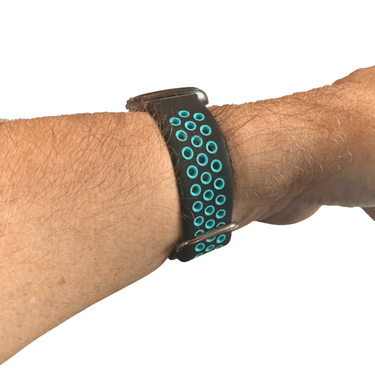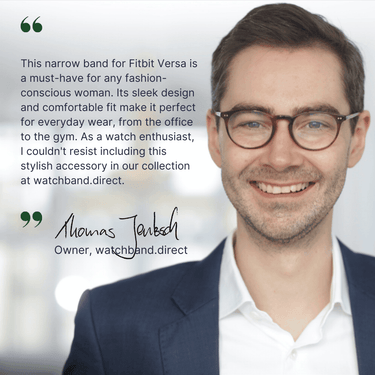The Fitbit Versa has become a popular choice among fitness enthusiasts and casual users alike. Its sleek design and variety of features make it an excellent smartwatch. One way to personalize your Fitbit Versa is by changing its band, allowing you to match your style or mood. This article will guide you through the process of changing your Fitbit Versa band, ensuring a perfect fit.
Tools Needed
- Replacement Fitbit Versa band
- A small flathead screwdriver or the official Fitbit band removal tool
Step-by-Step Guide
Step 1: Prepare your workspace
Make sure you have a clean, well-lit, and flat surface to work on. This will help prevent the loss of any small parts during the band changing process.
Step 2: Remove the original band
- Locate the band release lever
On the back of your Fitbit Versa, you'll find a small lever near where the band connects to the watch. This lever is the band release mechanism.
- Release the band
Using your fingernail, a small flathead screwdriver, or the official Fitbit band removal tool, gently push the lever towards the band to release it. While holding the lever, slide the band away from the watch.
- Repeat for the other side
Follow the same process to remove the other half of the band.
Step 3: Attach the new band
- Align the new band
Place the new band next to the watch, ensuring that the band release lever is facing outward and the band's end with the holes is on the same side as the watch face.
- Slide the new band into place
Gently slide the new band into the watch's band slot until you hear a click, indicating that the band is locked in place.
- Secure the other side
Repeat the process for the other half of the band.
Step 4: Check the fit
Ensure that both sides of the band are securely attached to the watch and that the band is comfortable on your wrist.
Conclusion
Changing the band on your Fitbit Versa is a simple and effective way to personalize your smartwatch. With the right tools and this step-by-step guide, you can easily swap bands to match your style or mood. Make sure to check the fit and secure the band properly for a comfortable wearing experience.
FAQs
-
Can I use any watch band for my Fitbit Versa?
No, you should use bands specifically designed for the Fitbit Versa to ensure a proper fit and secure attachment.
-
How often should I change my Fitbit Versa band?
There is no set frequency for changing your band. You can change it as often as you like to match your style or mood.
- Can I wear my Fitbit Versa while swimming with a non-waterproof band?It's best to use a waterproof band if you plan to wear your Fitbit Versa while swimming, as non-waterproof bands may degrade or become damaged when exposed to water.
-
Can I use metal bands with my Fitbit Versa?
Yes, you can use metal bands with your Fitbit Versa as long as they are specifically designed for the watch. Ensure they fit properly and securely attach to the watch to avoid any damage or discomfort.
-
How do I clean my Fitbit Versa band?
For silicone or elastomer bands, use a soft, damp cloth with a mild soap to clean the band. For metal or leather bands, use a dry, soft cloth to gently wipe the surface. Avoid using harsh chemicals, as they may damage the band material. Always make sure to dry your band completely before reattaching it to the watch.